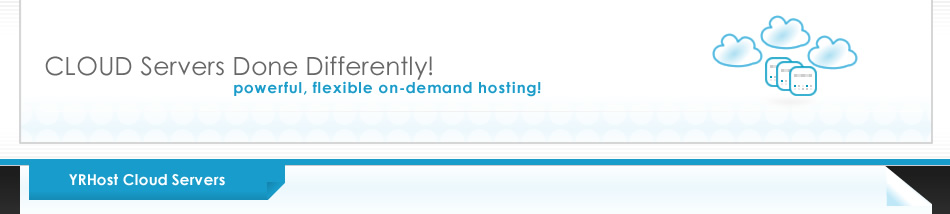How Does YRServers Cloud Compare to Other Cloud Products?
YRServers stated server resources are entirely allocated to your server environment and will not be affected by the performance of other server instances. YRServers Cloud CPU's represent a full physical processor core and are not shared with any other users. The distributed nature of our cloud architecture allows you to rely on the performance of your instances to be consistent and in line with what you would see with a physical dedicated server.
Unlike other cloud hosting providers, YRServers Cloud does NOT utilize bursting shared resources or centralized storage which can have a significant negative performance impact for others utilizing the same resources. This helps ensure that YRServers Cloud customers will always be guaranteed the performance that they requested from their server and will always get their full value.
How do YRServers Cloud Server Backups Work?
YRServers Cloud Server Backup's are off server. YRServers Cloud backup images are transferred to a secure off-server storage pool over a private internal backup network. YRServers makes the important task of regular data-backup easy by eliminating the hassle of Backup Management and providing two simple options:
1. Choose the number of daily back-ups to retain and storage used by the Backup images. YRServers will handle the pruning of old Backup Images for you.
2. Select a Backup Quota to specify the maximum amount of backup data that you would like to retain for the YRServers Cloud server. YRServers will retain all of your daily backups until it has reached your Backup Quota. When the quota is reached, YRServers will delete the oldest daily backup to make room for new backups. Note: Backups older than 90 days are not retained, regardless of quota.
YRServers Backup images are a snapshot of the entire file system volume. YRServers Backups are done instantaneously at a specific point-in-time. This protect against files becoming out of sync during the backup process. YRServers backup images can be used to quickly re-image your server to an earlier date.
Server backup's can also be generated manually at any time by creating a Server Image. Creating a server image takes a point-in-time snapshot of your server image as it appears right now and saves it to the YRServers system for later reuse. The server image can be used as a restore point for server re-imaging or it can be used to deploy a new identical server.
How does YRServers ‘s Private Networking Work?
YRServers's Private Networking provides seamless ability to securely connect all your servers together with the click of a button. Private networking allows your servers to communicate with each other over an internal, isolated private network. The bandwidth used on the private network is free and does not count against your regular bandwidth usage.
How are YRServers Public IP Addresses Allocated?
YRServers servers include one public IP address. Additional Public IP addresses can be added for $1.50/month per IP. New YRServers accounts are currently limited to a total of eight public IP addresses per server. If you require additional IP addresses, simply contact YRServers Sales and they will enable additional IP addresses for your account. |